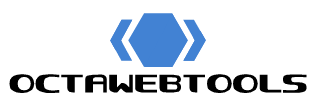Convert PDF to PowerPoint Effortlessly with Our PDF to PPT Tool
In today’s fast-paced digital world, presenting information clearly and effectively is more important than ever. Converting PDF documents into editable PowerPoint presentations can save time and help you create engaging visuals. Our PDF to PPT tool makes this process quick, easy, and hassle-free.
Why Convert PDFs to PowerPoint?
PDFs are excellent for sharing static documents, but they lack flexibility when it comes to making edits or adding visual enhancements. By converting a PDF to PowerPoint, you can:
- Edit text, images, and graphics.
- Add animations, transitions, and interactive elements.
- Customize slides to suit your presentation style.
With our PDF to PPT converter, you can transform static PDF documents into dynamic PowerPoint presentations in just a few clicks!
Features of Our PDF to PPT Tool
- Simple and User-Friendly Interface
No technical skills required! Just upload your PDF file, and our tool will handle the rest. - Fast and Accurate Conversion
Preserve the formatting, fonts, and layout of your original PDF file without any distortion. - Supports Multiple Pages
Convert multi-page PDF documents into individual PowerPoint slides seamlessly. - Secure File Processing
Your privacy is our priority. All uploaded files are securely processed and deleted after conversion. - Free to Use
Enjoy unlimited conversions without any hidden fees or subscriptions.
How to Use the PDF to PPT Tool
Converting your PDF to PowerPoint is as easy as 1-2-3:
- Upload Your PDF: Drag and drop your PDF file into the upload area or select it from your device.
- Click Convert: Our tool will instantly process your file and generate a PowerPoint presentation.
- Download Your PPT: Save the converted PowerPoint file to your device and start editing or presenting!
Benefits of Using Our PDF to PPT Tool
- Saves Time: No need to manually recreate slides from a PDF document.
- High-Quality Results: Maintain the integrity of your data, images, and charts.
- Versatile Applications: Perfect for professionals, educators, and students alike.
When to Use a PDF to PPT Converter
Whether you’re preparing a business presentation, creating an educational slideshow, or repurposing content for your audience, our PDF to PPT tool can simplify your workflow.
Some common scenarios include:
- Turning reports into visual presentations.
- Enhancing PDF guides for workshops or training sessions.
- Repurposing archived materials for modern use.
Try the PDF to PPT Tool Today!
Why struggle with manual conversions when you can automate the process with our PDF to PPT tool? Save time, maintain quality, and create stunning presentations in minutes.
Use the PDF to PPT Converter Now!
Take control of your documents and make them presentation-ready with just a few clicks. Start converting your PDFs to PowerPoint today!
![]()