Volume Calculator
Calculate the volume of various geometric solids
A Volume Calculator is a useful tool for quickly and accurately determining the volume of three-dimensional objects and shapes. It’s commonly used in various fields, including mathematics, engineering, architecture, and construction. Here’s an overview of how a Volume Calculator works and its applications:
How a Volume Calculator Works:
- Select the Shape: Users start by selecting the shape or object for which they want to calculate the volume. Volume Calculators are versatile and can handle a wide range of shapes.
- Provide Dimensions: Depending on the chosen shape, users input specific dimensions. For example, if calculating the volume of a cube, you enter the length of one side. For a cylinder, you provide the radius and height. The required dimensions vary based on the selected shape.
- Calculation: Once the necessary dimensions are provided, the Volume Calculator performs the appropriate mathematical calculation to determine the volume. The result is typically displayed in cubic units, such as cubic meters, cubic centimeters, or cubic feet.
Common Shapes Calculated Using a Volume Calculator:
- Cube: A cube has six equal square faces. To find its volume, you only need to know the length of one side. The formula is V = s^3, where “V” is the volume, and “s” is the length of a side.
- Rectangular Prism: This shape has six rectangular faces. To calculate its volume, you need the length, width, and height. The formula is V = lwh, where “V” is the volume, “l” is the length, “w” is the width, and “h” is the height.
- Cylinder: A cylinder consists of two circular bases and a curved surface. To find its volume, you’ll need the radius (or diameter) of the base and the height. The formula is V = πr^2h, where “V” is the volume, “π” is Pi (approximately 3.14159), “r” is the radius, and “h” is the height.
- Sphere: A sphere is a perfectly round shape. To calculate its volume, you only need the radius. The formula is V = (4/3)πr^3, where “V” is the volume, “π” is Pi, and “r” is the radius.
- Cone: A cone has a circular base and a curved surface that tapers to a point. To determine its volume, you’ll need the radius of the base and the height. The formula is V = (1/3)πr^2h, where “V” is the volume, “π” is Pi, “r” is the radius, and “h” is the height.
- Pyramid: A pyramid has a polygonal base and triangular faces that meet at a single point (apex). Calculating its volume depends on the base shape and height. Different formulas apply to different types of pyramids.
- Ellipsoid: An ellipsoid is an ellipsoidal (oval) shape. Its volume formula is more complex and involves the lengths of its three semi-axes.
- Irregular Shapes: Some advanced Volume Calculators may allow users to calculate the volume of irregular shapes by dividing them into smaller, manageable components or using numerical integration methods.
Applications of Volume Calculators:
- Construction: Builders and architects use volume calculations for designing structures and estimating materials needed.
- Engineering: Engineers use volume calculations for designing machinery, pipes, and containers.
- Education: Students and educators use Volume Calculators for teaching and learning geometry and mathematics.
- Science: Scientists use volume calculations in various scientific disciplines, such as physics and chemistry.
- Home Improvement: Homeowners use volume calculations for DIY projects like painting or gardening.
A Volume Calculator simplifies complex volume calculations, making it a valuable tool for professionals, students, and anyone needing to determine the volume of objects for various purposes.
![]()

