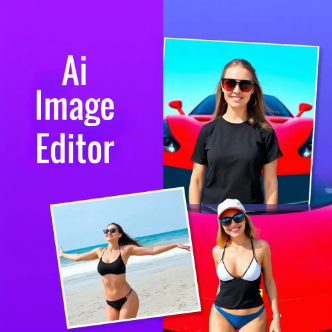
AI Image Editor: Effortlessly Edit and Enhance Images with AI Technology
In the digital world, editing and enhancing images has become a vital part of content creation, marketing, and design. The AI Image Editor, available at OctaWebTools, is a powerful tool that leverages artificial intelligence to help users edit, enhance, and transform images with ease. Whether you’re a professional photographer, a designer, or someone who wants to quickly tweak images for social media, this tool provides a seamless, user-friendly experience for editing images in seconds.
What is the AI Image Editor?
The AI Image Editor is an advanced, AI-driven tool designed to automate and simplify the image editing process. From adjusting brightness and contrast to removing backgrounds or adding filters, this tool offers a range of functionalities that cater to both casual users and professionals. With the power of AI, you can quickly enhance images with minimal effort, achieving results that would typically require advanced software and expertise.
This tool is ideal for anyone looking to create stunning visuals without spending hours in traditional image editing software.
Key Features of the AI Image Editor
- Easy-to-Use Interface:
The tool’s interface is designed to be intuitive, even for beginners. You don’t need to be a design expert to start editing your images. Simply upload your image, apply the desired edits, and download the result. - AI-Powered Image Enhancements:
With AI-driven algorithms, the AI Image Editor automatically enhances your images. Whether it’s sharpening details, adjusting colors, or enhancing textures, the tool makes your photos look professional in just a few clicks. - Background Removal:
One of the standout features of the AI Image Editor is its ability to remove image backgrounds with precision. With AI, you can separate subjects from the background effortlessly, making it perfect for product photos, marketing images, or profile pictures. - Instant Filters and Effects:
The tool offers a wide range of filters and effects to give your images a unique touch. From artistic filters to modern effects, you can customize the look of your photos instantly without the need for complex edits. - Image Resizing and Cropping:
Easily resize and crop images to fit your project’s needs. Whether you need to adjust dimensions for social media, a website, or a print project, the tool makes it simple to do so. - Fast Processing:
Thanks to AI, the tool processes your images in seconds. You can apply multiple edits, filters, and enhancements without long wait times, making it ideal for quick projects or bulk edits.
Why Use the AI Image Editor?
The AI Image Editor saves you time, effort, and the need for expensive software. Here’s why you should consider using it:
- Quick Results: Get professional-looking images in seconds. No need to spend hours learning complicated software.
- Cost-Effective: Avoid paying for expensive image editing tools or hiring a designer. The AI Image Editor offers everything you need for high-quality results.
- Perfect for Non-Designers: If you’re not a design expert, this tool simplifies the editing process, allowing anyone to achieve polished visuals.
- Effortless Background Removal: Easily isolate subjects from their backgrounds, which is especially useful for creating marketing materials or product photos.
- Versatile Applications: Use it for social media content, marketing materials, product photography, or even personal projects like invitations and digital art.
Who Can Benefit from the AI Image Editor?
- Content Creators: Edit images for YouTube thumbnails, blog posts, or social media visuals in just a few clicks.
- Marketers: Enhance product photos, create eye-catching banners, or design social media ads without needing advanced design skills.
- E-commerce Sellers: Use the background removal tool to create clean, professional product images for your store.
- Photographers: Apply quick enhancements to photos, adjust lighting, or add filters to make your images stand out.
- Casual Users: Need to touch up a profile picture or create a personal project? The AI Image Editor is easy to use, even for casual users.
How to Use the AI Image Editor
Using the AI Image Editor is incredibly simple:
- Upload Your Image: Choose the image you want to edit from your device.
- Apply Edits: Use the range of editing options, including background removal, filters, resizing, and more.
- Download the Edited Image: Once you’re satisfied with the results, download your edited image in high resolution.
Benefits of Using the AI Image Editor
- Save Time: Edit images in seconds with the power of AI.
- Professional Quality: Achieve high-quality, polished images without expensive software.
- Easy for Everyone: The tool’s user-friendly interface makes it accessible to both professionals and casual users.
- Comprehensive Editing: From basic edits to advanced features like background removal, the AI Image Editor offers everything you need.
Conclusion
The AI Image Editor is an innovative, AI-powered tool that simplifies the image editing process for everyone. Whether you’re a professional looking for a quick solution to enhance photos, or a casual user who wants to make minor adjustments, this tool delivers high-quality results without the complexity of traditional editing software. Its ability to process images quickly, apply various effects, and remove backgrounds makes it an essential tool for content creators, marketers, and photographers alike.
Try the AI Image Editor today at OctaWebTools and experience how AI can transform the way you edit images!
![]()

