Copyright © 2024 All Rights Reserved. Made by 🐒cibey with ❤️
Meme Generator
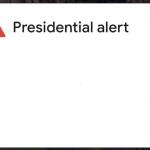









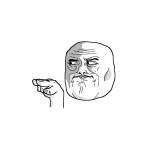




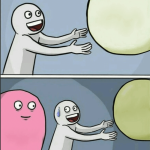







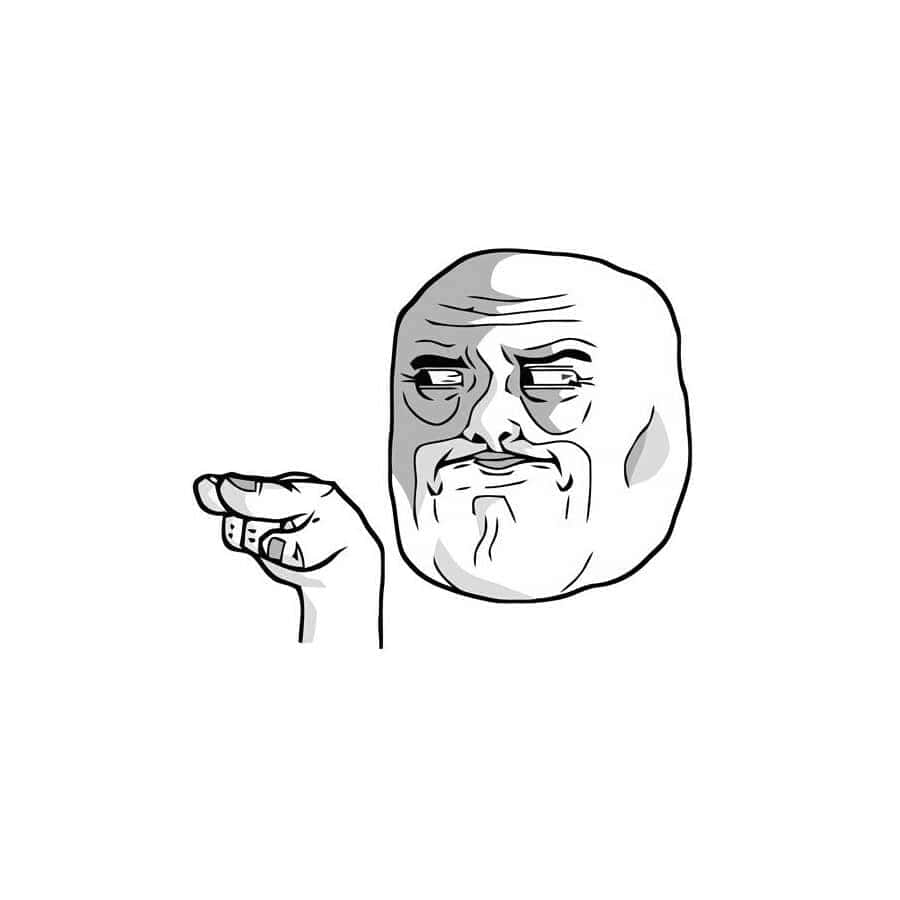
## Create Hilarious Memes with Our Free Meme Generator Tool
In the age of social media, memes have become a universal language, adding humor and commentary to everyday life. Whether you want to share a funny image with friends or make a witty statement online, creating memes is a fun and engaging way to express yourself. With our free Meme Generator Tool at OctaWebTools, you can easily create, customize, and share memes that stand out.
### Why Use Our Meme Generator?
**User-Friendly Interface:** Our Meme Generator Tool is designed with simplicity in mind. You don’t need any graphic design skills to create eye-catching memes. The intuitive interface makes the process straightforward and enjoyable.
**Customization Options:** With our tool, you have full control over your meme’s appearance. Add text to the top and bottom of your image, choose from a variety of fonts and colors, and adjust the text size to fit your needs perfectly.
**Wide Selection of Templates:** Not sure where to start? Browse through our extensive collection of popular meme templates. From classic memes like “Distracted Boyfriend” to trending formats, we have a template for every occasion.
**Upload Your Own Images:** Have a specific image in mind? No problem! Upload your own images to create unique and personalized memes. Whether it’s a photo of your pet, a funny screenshot, or a random picture that inspires you, our tool supports custom uploads.
**Instant Downloads and Sharing:** Once you’re satisfied with your creation, download it instantly to your device. You can also share your meme directly to social media platforms, making it easy to spread the laughter with just a few clicks.
### How to Create a Meme Using Our Tool
1. **Choose a Template or Upload an Image:** Start by selecting a template from our library or upload your own image.
2. **Add Your Text:** Enter your text in the designated fields. You can customize the font, color, and size to match your style.
3. **Adjust Text Position:** Drag and drop the text boxes to position them perfectly on your image.
4. **Preview Your Meme:** Take a look at the preview to ensure everything looks just right.
5. **Download and Share:** Once you’re happy with your meme, download it to your device or share it directly to social media.
### Tips for Creating Great Memes
– **Keep It Simple:** The best memes are often the simplest. Focus on a clear, concise message that gets straight to the point.
– **Stay Relevant:** Use current events, popular culture, and trending topics to make your memes relatable and timely.
– **Use High-Quality Images:** Ensure your images are clear and high-resolution for the best visual impact.
– **Be Creative:** Don’t be afraid to think outside the box and experiment with different ideas. Humor is subjective, and sometimes the most unexpected memes are the funniest.
### Conclusion
Our Meme Generator Tool is your go-to resource for creating hilarious and shareable memes. With easy-to-use features and a wide range of customization options, you can bring your ideas to life and entertain your audience.
How useful was this Tool?
Click on a star to rate it!
Average rating / 5. Vote count:
No votes so far! Be the first to rate this post.
We are sorry that this tool was not useful for you!
Let us improve this tool!
Tell us how we can improve this tool?

