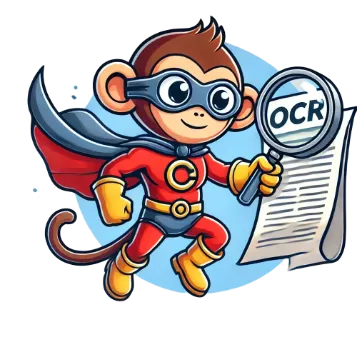
Convert PDFs to Searchable Text with the OCR PDF Tool
The OCR PDF Tool is an efficient online solution that allows users to convert scanned PDFs or image-based documents into fully searchable and editable text. Whether you need to extract data from scanned documents or make a PDF searchable, this tool offers a seamless experience with no software installations required.
What is OCR (Optical Character Recognition)?
OCR, or Optical Character Recognition, is a technology that reads text from images or scanned documents and converts it into machine-readable text. This process is particularly useful for scanned PDFs, allowing users to extract, search, and edit text that would otherwise be locked inside the document.
Key Features of the OCR PDF Tool
1. Supports Multiple File Formats
The tool supports over 100 different file formats, including PDFs, images, and more. This makes it versatile, as you can upload various document types for OCR processing.
2. Accurate Text Recognition
The OCR PDF Tool uses advanced technology to ensure high accuracy when recognizing text from scanned documents or images. It supports multiple languages such as English, Spanish, French, German, Italian, and more, ensuring correct recognition across different languages.
3. Cloud-Based and Secure
You can upload files from your device or cloud storage services like Google Drive or Dropbox. Once processed, your documents are automatically deleted from the server after 30 minutes to ensure privacy and security.
4. Fast and Efficient
This tool processes your files quickly, turning scanned PDFs into searchable documents in just a few minutes. It’s a convenient solution for both individuals and businesses that need quick document conversions.
How to Use the OCR PDF Tool
- Upload Your Document: Drag and drop your file or upload it from your device or cloud storage.
- Select Language: Choose the language of the document to ensure accurate text recognition.
- Start the OCR Process: Click the “Start OCR” button to begin the conversion.
- Download the File: After processing, download the searchable PDF or save it to your cloud storage.
Why Choose the OCR PDF Tool?
- User-Friendly Interface: The simple and intuitive design ensures that even non-technical users can easily convert scanned PDFs to searchable text.
- No Software Installation: Everything happens online, so there’s no need to download any additional software.
- High-Level Security: The tool uses encryption to protect your files, and they are automatically deleted after processing for added privacy.
- Free to Use: Enjoy all these powerful features for free without hidden costs or subscription fees.
Conclusion
The OCR PDF Tool is a fast, reliable, and secure way to convert scanned PDFs into searchable and editable text. Whether you’re digitizing archives, extracting data from documents, or simply making PDFs searchable, this tool offers a seamless experience from start to finish. Try it today and unlock the text in your scanned documents effortlessly!
![]()

