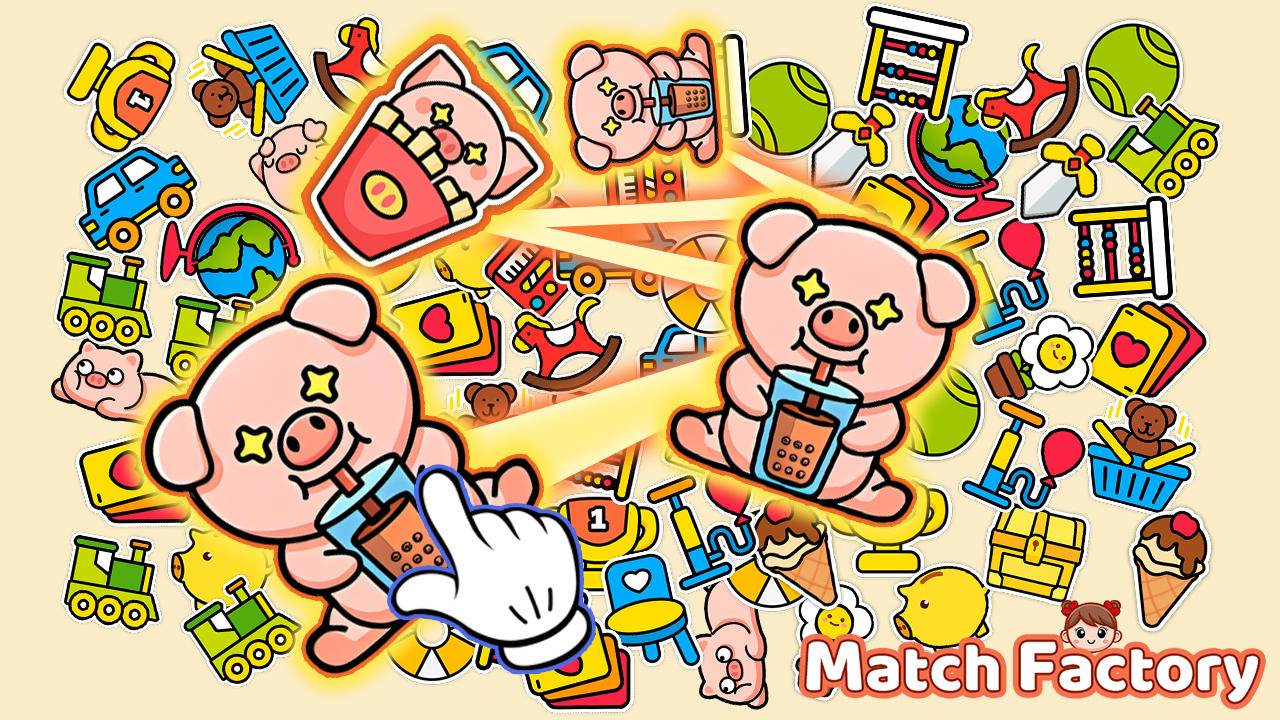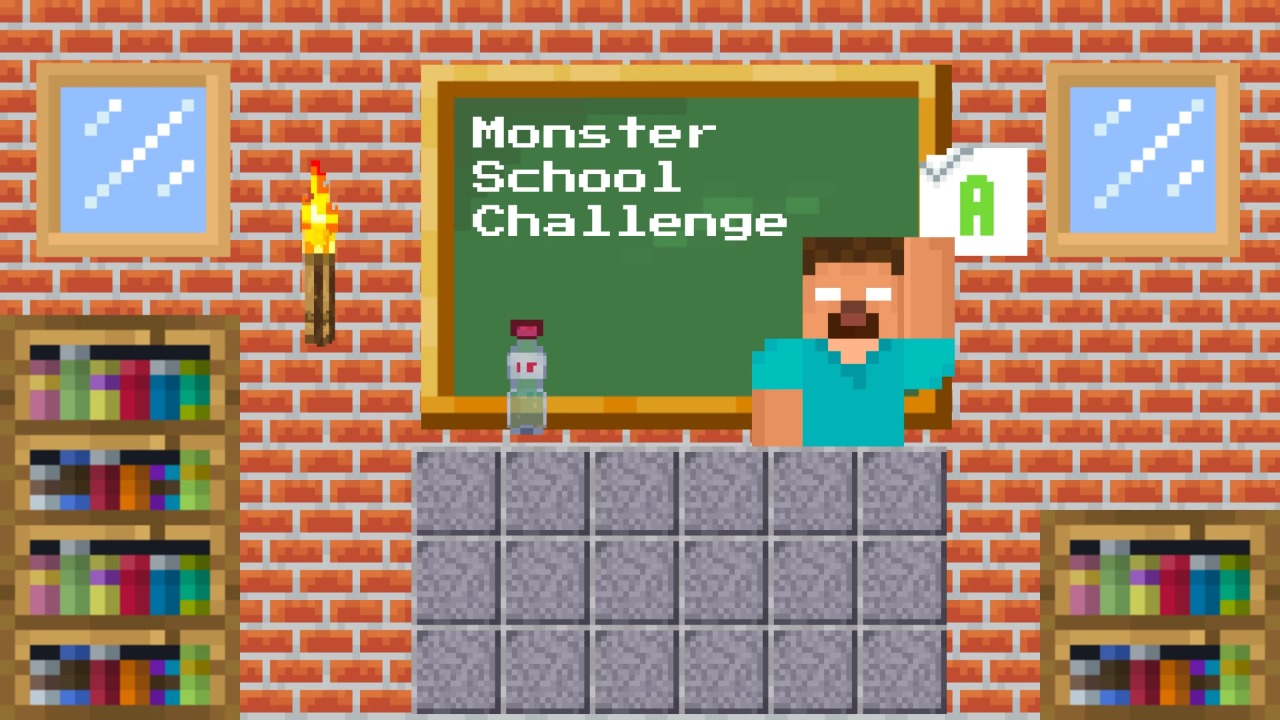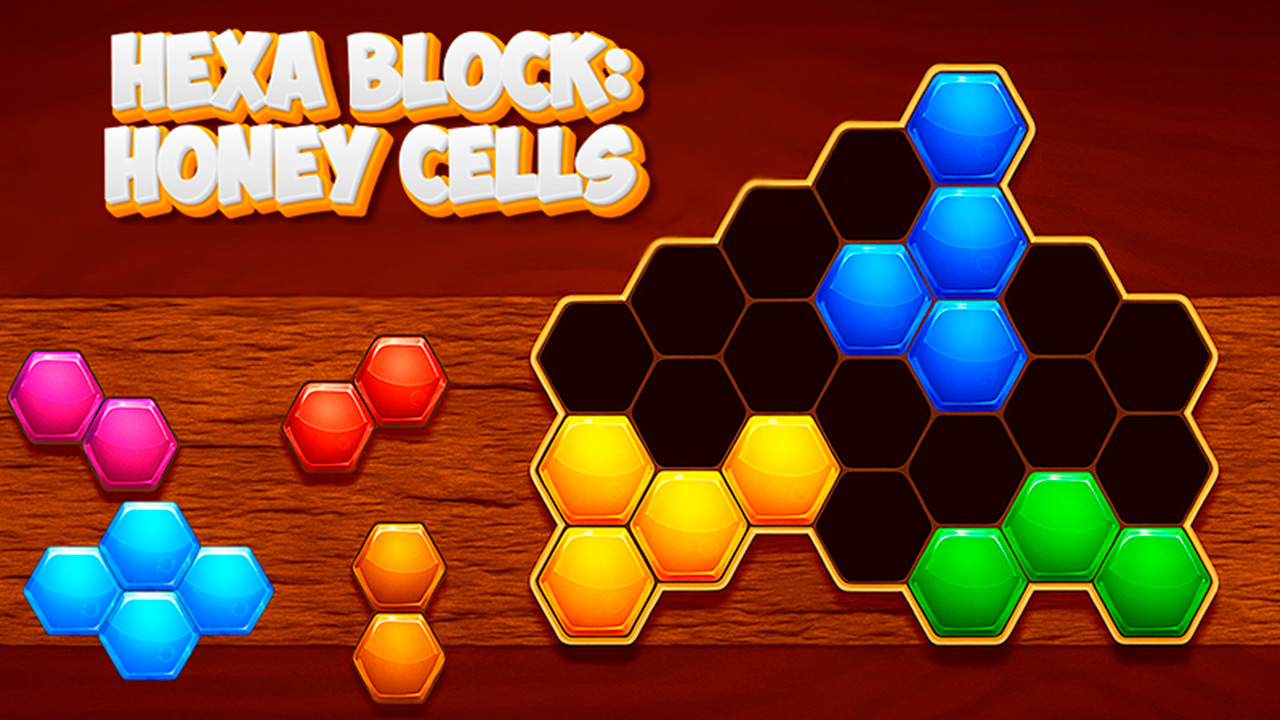Play, level up, collect badges.
Like, comment, favourite and rate to earn XP. Hit weekly quests for bonus rewards.
Featured games
0
Trending now
12
Top players
1
Featured
Browse allNothing yet.
Site feed (live)
connecting…
Trending this week
Top playedPopular categories
Weekly quests
Sep 20 – Sep 21Play, comment, rate, favourite — then claim bonus XP on your profile.
View your quests