Convert PPTX to PDF
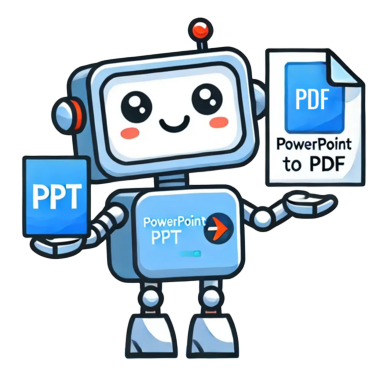
Convert PPT to PDF – The Ultimate Solution for Seamless File Conversion
PowerPoint presentations (PPT) are widely used for educational, business, and professional purposes. However, sharing these presentations in their original format can cause compatibility and formatting challenges. For that reason, converting your PPT to PDF becomes essential.
In this article, we will explain why converting PPT to PDF is important, outline the benefits, and guide you through an easy way to use our free and efficient PPT to PDF converter.
Why Should You Convert PPT to PDF?
Converting your PowerPoint presentations to PDF provides several key advantages:
1. Preserved Formatting
One of the main reasons to convert a PPT file to PDF is to preserve the original formatting. When you share PowerPoint files, they can display differently on various devices or software versions. On the other hand, PDFs maintain the same appearance on all platforms, ensuring consistency.
2. Easy Sharing and Viewing
PDFs are universally accessible. Whether your audience uses a computer, smartphone, or tablet, they can view PDF files on any operating system. This means your presentation will stay intact and readable for everyone.
3. Reduced File Size
When you convert a PPT to PDF, it often results in a smaller file size. Consequently, it becomes easier to share or email documents, especially when dealing with presentations that contain images or multimedia elements.
4. Increased Security
PDFs provide enhanced security options. You can encrypt files, apply watermarks, and restrict editing or copying. This added layer of protection is crucial when sharing confidential or sensitive information.
5. Professional Appearance
A PDF version of your presentation looks more professional. It is ideal for final reports, eBooks, brochures, and more, giving your document a polished finish.
How to Convert PPT to PDF
Our PPT to PDF converter is designed to be quick, hassle-free, and efficient. Follow these simple steps to convert your PowerPoint file to PDF:
Step-by-Step Process:
- Upload Your PPT File: Drag and drop your PowerPoint presentation into the upload box or select the file from your device.
- Automatic Conversion: Our tool instantly processes the file and converts it into a PDF while keeping the original layout, fonts, and images intact.
- Download Your PDF: Once the conversion is complete, you can download the PDF file right away.
Our PPT to PDF tool supports fast conversion, high-quality results, and top-level encryption to ensure your data is protected.
Features of Our PPT to PDF Tool
1. Fast and Efficient
No need to wait around. Our converter works quickly, regardless of the size of your file. This makes it ideal for users working with tight deadlines.
2. High-Quality Output
We ensure that the converted PDF retains the original quality of your presentation, including sharp text and clear images.
3. No Installation Required
Our tool operates entirely online. You don’t need to download or install any software, which makes it more convenient to use.
4. Compatible Across All Devices
Whether you’re using a Windows PC, a Mac, or a mobile device, our PPT to PDF tool works seamlessly on all platforms.
5. Free and Unlimited Conversions
Our service is free, and you can convert as many PowerPoint files to PDF as you like without any hidden costs.
Frequently Asked Questions (FAQs)
Is the conversion process secure?
Yes, we take security seriously. All uploaded documents are encrypted, and they are automatically deleted from our servers after the conversion is completed.
Can I convert multiple PPT files at once?
Currently, our tool processes one file at a time. However, you can convert as many files as needed back-to-back.
Will my file lose quality during the conversion?
No, our PPT to PDF tool ensures that the quality of your slides, images, and text is preserved, so your file remains just as professional as the original.
Conclusion
In conclusion, converting your PowerPoint files to PDF has never been easier. Whether you’re a professional preparing a report, a student submitting an assignment, or anyone else who needs reliable file conversion, our PPT to PDF converter is the perfect tool for you.
Try it now and experience the convenience of seamless, high-quality file conversion!
![]()

