Enter your salary and working hours to see your earnings over different periods.
Introducing the Salary to Hourly – Paycheck Calculator: Simplifying Your Earnings Calculation
Navigating the job market can be daunting, especially when it comes to comparing salary offers presented in various formats. Whether you’re contemplating a career move, negotiating a job offer, or simply curious about your earnings, understanding how different salary formats translate can be incredibly useful. That’s where our Salary to Hourly – Paycheck Calculator comes into play. This versatile tool allows you to effortlessly convert your annual, monthly, weekly, or daily salary into an hourly wage and vice versa, providing a comprehensive view of your earnings.
Why Use the Salary to Hourly – Paycheck Calculator?
1. Ease of Comparison:
When job hunting, you may encounter salary offers in different formats—some employers may present an annual salary, others a monthly or weekly wage. Comparing these offers directly can be confusing and time-consuming. Our calculator eliminates the guesswork by providing a clear, side-by-side comparison of what you will earn hourly, daily, weekly, monthly, and annually.
2. Time-Saving:
Manual calculations can be tedious and prone to errors. This tool automates the process, delivering accurate results instantly. By simply entering your salary amount and the number of hours you work per week, you can see your earnings in multiple formats at a glance.
3. Flexibility:
Whether you’re a full-time employee, a freelancer, or considering a job with irregular hours, this calculator adapts to your needs. You can configure the tool according to your working hours, ensuring the results are tailored to your specific situation.
4. Financial Planning:
Understanding your hourly wage is crucial for budgeting and financial planning. Knowing how much you earn per hour can help you make informed decisions about your spending, savings, and investments. It can also be beneficial when negotiating pay rates or considering overtime work.
How to Use the Salary to Hourly – Paycheck Calculator
Using the calculator is straightforward. Here’s a step-by-step guide:
- Select Salary Type:
Choose the format of your salary from the dropdown menu (annual, monthly, weekly, or daily). - Enter Salary Amount:
Input the amount of your salary in the chosen format. - Enter Hours Per Week:
Specify the number of hours you work per week. The default is set to 40 hours, but you can adjust this according to your actual working hours. - Calculate:
Click the “Calculate” button to see your earnings in different formats—hourly, daily, weekly, monthly, and annually. - Reset:
If you wish to perform another calculation or clear the inputs, simply click the “Reset” button to start over.
Behind the Scenes: The Math
Our calculator uses straightforward mathematical formulas to convert your salary:
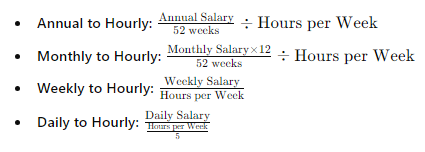
These calculations ensure that you get an accurate representation of your earnings, allowing you to make informed decisions based on reliable data.
The Bigger Picture: Understanding Salary Ranges
The calculator also offers insights into salary ranges, which are crucial for both employees and employers. A salary range includes the minimum, midpoint, and maximum pay for a job position. For employees, this range can guide salary negotiations and career expectations. For employers, it helps in budget planning and ensuring competitive compensation packages.
Conclusion
The Salary to Hourly – Paycheck Calculator is an essential tool for anyone looking to simplify their earnings calculation. Whether you’re job hunting, negotiating a raise, or planning your finances, this tool provides the clarity and accuracy you need. By converting your salary into various formats quickly and easily, you can make more informed decisions about your career and financial future.
Try our Salary to Hourly – Paycheck Calculator today and take the guesswork out of your salary comparisons!
![]()

