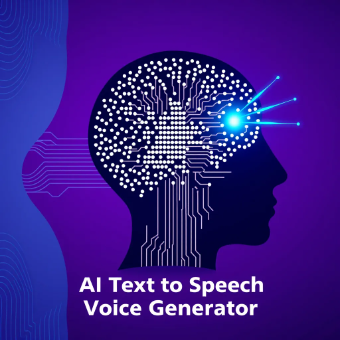
Voice Cloning Text-to-Speech Tool: Create Realistic AI Voices from Text
The evolution of AI has opened up new possibilities in voice technology, and the Voice Cloning Text-to-Speech (TTS) Tool is one such innovation. Available at OctaWebTools, this powerful tool allows users to generate realistic, AI-driven voices from text, enabling creators, developers, and businesses to produce high-quality voiceovers, narrations, and more. Whether you’re looking to create custom voices for videos, podcasts, or virtual assistants, this tool delivers an easy-to-use solution.
What is the Voice Cloning Text-to-Speech Tool?
The Voice Cloning Text-to-Speech Tool leverages cutting-edge AI technology to convert written text into natural-sounding speech. Not only does it offer lifelike voices, but it also provides the option to clone and replicate specific voices. This capability is perfect for content creators looking for a unique, consistent voice for their projects.
With just a few clicks, users can input their text and select from various voice styles or even customize a cloned voice to suit their needs. The tool is ideal for anyone needing voiceovers, from YouTube creators to marketing professionals.
Key Features of the Voice Cloning Text-to-Speech Tool
- Realistic Voice Generation:
The tool produces highly realistic voices that sound natural, making it perfect for podcasts, video narrations, audiobooks, or any project where a professional voice is needed. - Voice Cloning Capability:
One standout feature is the ability to clone specific voices. Users can provide voice samples, and the AI will generate speech that matches the voice’s tone and style. This is ideal for content creators who want a consistent voice for their projects. - Multiple Languages and Accents:
The tool supports multiple languages and accents, allowing users to generate speech in different languages or with specific regional accents. This versatility ensures you can reach a global audience. - Customizable Voice Styles:
Users can adjust various voice characteristics, such as pitch, speed, and tone. Whether you need a formal, deep voice or a casual, upbeat tone, the tool can customize the output to fit your project. - Instant Text-to-Speech Conversion:
The tool converts text into speech almost instantly. Once you submit your text, the tool processes it quickly, providing high-quality audio output in seconds.
Why Use the Voice Cloning Text-to-Speech Tool?
The Voice Cloning TTS Tool offers numerous benefits:
- High-Quality Audio: Generate natural-sounding voices with lifelike clarity.
- Efficiency: Convert written content into audio quickly, saving time on manual voiceovers.
- Cost-Effective: Avoid the high costs of hiring voice actors for multiple projects.
- Custom Voices: Maintain brand consistency by using cloned voices for all your content.
Who Can Benefit from This Tool?
- Content Creators: YouTubers, podcasters, and video producers can create consistent, high-quality voiceovers without needing a voice actor.
- Marketers and Businesses: Generate professional-sounding audio content for ads, presentations, or e-learning materials.
- Developers: Use AI voices in apps, games, or virtual assistants to create immersive user experiences.
- Educators and Trainers: Create engaging voiceovers for e-learning materials, tutorials, or educational videos.
How to Use the Voice Cloning Text-to-Speech Tool
- Input Your Text: Type or paste the text you want to convert into the tool.
- Choose a Voice: Select from the available voices, or use a cloned voice.
- Customize the Voice: Adjust pitch, speed, and tone as needed to match the desired style.
- Generate Speech: Click to process the text, and in seconds, you’ll have a high-quality audio file.
- Download and Use: Download the audio file and use it in your projects.
Advantages of Using the Voice Cloning Text-to-Speech Tool
- Speed: Quickly generate voiceovers without waiting for human voice actors.
- Consistency: Keep a consistent tone across all your content with cloned voices.
- Customizable: Tailor the voice output to fit any project, from formal presentations to casual video blogs.
- Global Reach: Create voiceovers in multiple languages and accents to engage diverse audiences.
Conclusion
The Voice Cloning Text-to-Speech Tool is a game-changer for anyone looking to add professional, AI-driven voiceovers to their content. With its ability to generate realistic, high-quality voices in seconds, it’s perfect for content creators, marketers, developers, and more. Whether you’re creating podcasts, videos, or virtual assistants, this tool offers a simple and cost-effective solution.
Try the Voice Cloning Text-to-Speech Tool today at OctaWebTools and experience the future of AI-powered voice generation!
![]()

