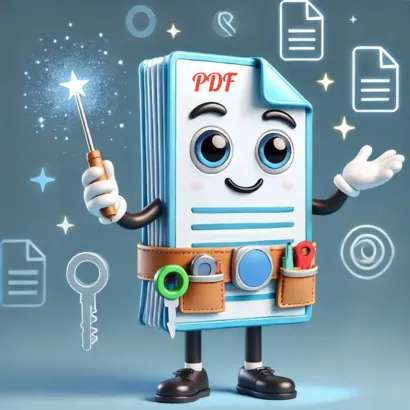
PDF Watermark Tool – Easily Add Watermarks to Your PDFs
Introduction
The PDF Watermark Tool is a cloud-based application that allows you to quickly and efficiently add custom watermarks to your PDF documents. Whether you want to add text or image watermarks for branding, security, or personalization, this tool simplifies the process. Most importantly, you don’t need any downloads or installations.
Key Features
- Text and Image Watermarks: You can easily choose between adding either text or image watermarks to your PDFs.
- Customizable Options: You have the ability to adjust the watermark’s opacity, rotation, size, and position to meet your specific needs.
- Font and Color Selection: Customize text watermarks by selecting from a variety of fonts and colors to match your brand or preference.
- Page Range Selection: Apply watermarks to the entire document or to specific pages.
- Live Preview: You can preview your watermark before applying it to ensure everything looks perfect.
- No Software Required: Since everything happens online, there’s no need to download any software, making the process much easier.
How to Use the PDF Watermark Tool
- Upload Your PDF: First, start by uploading your PDF document directly from your device or cloud storage.
- Select Watermark Type: Then, choose whether you want to add a text watermark or an image watermark.
- Customize Your Watermark:
- For text watermarks: Enter your text, select a font, choose a color, and adjust the size and position.
- For image watermarks: Upload an image, adjust its size, and choose the desired position on the page.
- Adjust Common Settings: Use the sliders to control opacity and rotation for more precise watermark placement.
- Specify Page Range (Optional): If necessary, you can choose specific pages to watermark instead of the entire document.
- Preview Your Watermark: Make sure to check the live preview, which allows you to see exactly how your watermark will appear.
- Apply the Watermark: After making adjustments, click the button to apply the watermark and process your PDF.
- Download Your Watermarked PDF: Finally, download the updated document directly to your device or save it to cloud storage.
Why Choose Our Tool?
- No Installation Needed: You can access the tool entirely online from any device or browser.
- Enhanced Privacy: We ensure that your files are securely processed with strong encryption, and they are automatically deleted after 30 minutes to protect your privacy.
- Fast and Efficient: The tool processes watermarks quickly, making it ideal for both small and large tasks.
- Free to Use: Enjoy all features at no cost, with no hidden fees or subscription plans.
- Regular Updates: We continuously improve the tool to enhance performance and introduce new features.
Frequently Asked Questions
Can I apply watermarks to specific pages only?
Yes, you can easily select specific pages by using the page range options before applying the watermark.
Is my PDF file secure?
Absolutely! Your files are processed with encryption, and they are automatically deleted from our servers after 30 minutes to maintain your privacy.
What image formats are supported for image watermarks?
You can upload images in popular formats such as JPEG, PNG, or GIF to use as watermarks.
Do I need any special software to use this tool?
No special software is required. You only need a modern web browser like Chrome, Firefox, or Safari to use the PDF Watermark Tool.
Get Started Now
Ready to add watermarks to your PDFs quickly and securely? Start using the PDF Watermark Tool today and enjoy the convenience of online watermarking without needing to download or install anything.
![]()

