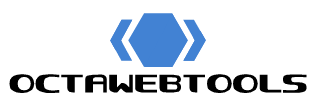Introducing the AI File Analysis Assistant: A Revolutionary Tool for File Insights
Modern tasks often involve dealing with a myriad of file types, from text documents to CSV datasets, and making sense of these files quickly and accurately is crucial. The AI File Analysis Assistant on OctaWebTools—powered by the advanced EveryChat AI—is here to transform how users interact with their files.
What Is the AI File Analysis Assistant?
The AI File Analysis Assistant is a versatile tool designed to analyze and interpret various file formats, including:
- Text files
- Code files
- CSV datasets
- JSON structures
It leverages EveryChat’s cutting-edge LLaMA-based models, ensuring users gain detailed and actionable insights from their files. Whether you need a summary, error detection, or detailed analysis, this tool has you covered.
Key Features
1. Multi-Model Support
Choose from powerful LLaMA models, such as:
- OpenChat-13B-Q4.2k
- Mistral 7B
- Meta’s Llama 2-13B
- Falcon Q4…
These models offer different strengths, ensuring users can select the best one for their specific needs.
2. Comprehensive File Analysis
The tool goes beyond basic file parsing. Upload a file, and the assistant can:
- Extract key information and structure.
- Highlight patterns and characteristics.
- Provide recommendations for improvement.
- Identify practical use cases for the file.
3. Customizable Queries
Users can ask tailored questions about their files for focused analysis. Example prompts include:
- “Please explain the overall structure of this file.”
- “What patterns and trends can be derived from this data?”
4. Interactive User Interface
The user interface, built for simplicity and efficiency, features:
- Drag-and-drop functionality for file uploads.
- A live chat box to query the AI directly.
- Advanced settings for fine-tuning analysis.
5. Seamless Integration
This tool integrates directly into the OctaWebTools platform, ensuring easy access for users already familiar with the site’s ecosystem.
How It Works
Using the AI File Analysis Assistant is straightforward:
- Upload Your File: Drag and drop or browse to upload your file (supports TXT, CSV, JSON, and more).
- Select an AI Model: Choose the model best suited for your analysis.
- Ask Questions: Interact with the AI by typing specific queries about the file.
- Receive Insights: Get instant responses, summaries, and actionable insights.
Applications
The AI File Analysis Assistant is ideal for a wide range of users:
- Data Analysts: Quickly interpret datasets and uncover trends.
- Developers: Debug code files or understand unfamiliar scripts.
- Researchers: Summarize lengthy text documents with ease.
- Businesses: Analyze customer or sales data efficiently.
Why Choose the AI File Analysis Assistant?
- User-Friendly Design: The intuitive interface ensures a seamless experience.
- Advanced AI Models: Backed by robust, fine-tuned AI for superior accuracy.
- Time-Saving: Get detailed insights without manual effort.
- Free to Use: Accessible to all users at no cost on OctaWebTools.
Conclusion
The AI File Analysis Assistant is a game-changer for anyone working with diverse file types. By integrating the power of EveryChat AI, OctaWebTools provides a fast, reliable, and user-centric tool for comprehensive file analysis. Explore it today at OctaWebTools and elevate your productivity.
![]()