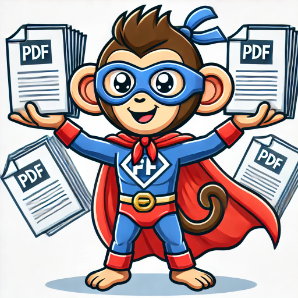
Combine PDF Files Easily with the PDF Combiner Tool
If you’re looking for a simple and effective way to combine multiple PDF files into one, the PDF Combiner Tool is the perfect solution. This free, cloud-based tool allows you to merge multiple PDFs into a single file without the need for any software installations. Whether you’re organizing project files or compiling documents, this tool makes the process easy and fast.
What is the PDF Combiner Tool?
The PDF Combiner Tool is an online solution that enables users to merge multiple PDF files into one cohesive document. You can upload files from your device or cloud storage, arrange them in your preferred order, and combine them in just a few clicks. The tool supports various file formats, so you can combine PDFs along with other file types.
Key Features of the PDF Combiner Tool
1. Drag-and-Drop Simplicity
Merging files is as simple as dragging and dropping. You can upload your PDF files, arrange them in the desired order, and combine them into one document.
2. File Reordering
Easily reorder the files before merging by dragging them into place. This flexibility ensures that your final document is exactly how you want it.
3. Multiple File Types Supported
Beyond PDFs, this tool also supports over 100 file formats, allowing you to combine not just PDFs but various types of documents and images into a single file.
4. Cloud Storage Integration
You can upload files from your device or access them directly from cloud storage platforms like Google Drive or Dropbox. This makes it easy to manage your files from anywhere.
5. Secure and Private
Your files are processed securely with encryption, and they are automatically deleted from the server after 30 minutes, ensuring your privacy.
How to Use the PDF Combiner Tool
- Upload Your Files: Start by dragging and dropping your PDF files into the tool, or select them from your device or cloud storage.
- Arrange Your Files: Reorder the files as needed by dragging them into place.
- Combine the Files: Once you’re satisfied with the order, click the “Combine” button to merge the files.
- Download the Combined PDF: After the files are merged, download the combined PDF directly to your device or save it to your cloud storage.
Why Choose the PDF Combiner Tool?
- User-Friendly: The intuitive interface makes it easy for anyone to merge PDFs, regardless of technical skills.
- No Software Installation: Since everything happens online, there’s no need to download or install any software.
- Fast and Secure: The tool processes your files quickly and keeps them secure with advanced encryption methods.
- Free to Use: The PDF Combiner Tool is completely free, with no hidden costs or subscriptions.
Conclusion
The PDF Combiner Tool is a fast, efficient, and secure way to combine multiple PDF files into one. Whether you’re organizing personal documents or preparing reports, this tool makes the process simple and hassle-free. Try it today and experience the convenience of merging your files online!
![]()

