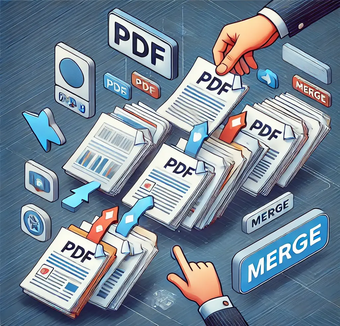
PDF Merger Tool – Simplify Your PDF Management
What is the PDF Merger Tool?
The PDF Merger Tool is designed to make combining multiple PDFs into a single document effortless. Whether you need to consolidate reports, invoices, or important documents, our tool ensures a fast, secure, and simple experience.
“Merge your PDFs quickly with our easy-to-use tool, without the need to upload your files to any server, ensuring maximum privacy.”
Key Benefits of Using Our PDF Merger Tool
Our tool offers several standout features that make PDF merging easy and reliable:
1. Simple File Selection and Management
Drag-and-drop functionality allows you to quickly select multiple PDF files. Once uploaded, you can preview the first page of each document and reorder them using dropdowns.
2. Fast and Secure Merging Process
The merging process happens entirely on your device, meaning your files never leave your computer. This ensures security and privacy while merging your PDFs at lightning speed.
3. Instant Download of Merged PDFs
After merging, a prominent download link appears, allowing you to save the newly merged document instantly. No waiting or complicated steps involved.
4. Reset for Flexibility
Need to start over? The reset button clears your selected PDFs and allows you to begin again, giving you full control over the process without refreshing the page.
How to Use the PDF Merger Tool
Our tool is designed to be user-friendly. Follow these simple steps:
Step 1: Select Your Files
Drag and drop your PDF files into the upload area or use the “Choose File” button to upload multiple PDFs. You’ll see the files in a grid with previews of their first page.
Step 2: Organize Your Files
Once uploaded, you can change the order of your PDFs by using the dropdown menus next to each file. This ensures that the merged document follows your desired sequence.
Step 3: Merge and Download
Click the “Merge PDFs” button to combine your files. When the merging is done, a download link will appear so you can instantly save the newly merged document.
Step 4: Reset and Start Over
If you need to make changes or start again, the reset button allows you to clear your files and upload new ones without needing to refresh the page.
Why Choose Our PDF Merger Tool?
Here are the reasons why our tool stands out from the rest:
- Security: All processes are done locally on your device, ensuring that your files stay private and secure.
- Speed: Our tool merges your PDFs quickly, saving you time and effort.
- Flexibility: You can organize and merge your PDFs exactly as you want, with the option to start over easily if needed.
- Free to Use: No fees, no subscriptions—just a simple, powerful tool at your fingertips.
Quick Summary
- Drag-and-Drop: Easily upload and organize multiple PDF files.
- Secure Merging: Merging happens on your device, keeping your data private.
- Instant Download: Get your merged document with a single click.
- Reset Option: Start over at any time without refreshing the page.
Conclusion
The PDF Merger Tool simplifies PDF management by allowing you to merge documents quickly and securely. No file uploads to servers, no delays—just fast, efficient PDF merging at your fingertips. Try our tool today and streamline your document management process.
![]()

