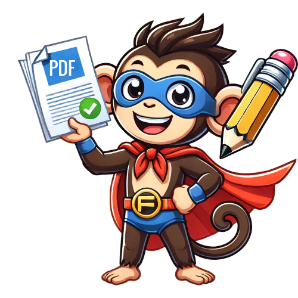
Comprehensive Guide to the PDF Editor: Edit Your PDFs Online for Free
Looking for a fast, secure, and user-friendly way to edit your PDF documents? Our PDF Editor offers a robust, cloud-based solution that allows you to make changes to your PDFs effortlessly. Whether you need to add text, images, or shapes, rotate pages, or make other modifications, this tool makes it easy for you to edit PDFs without downloading any software.
What is the PDF Editor?
The PDF Editor is an all-in-one tool that lets you modify your PDF documents directly online. Whether you’re on a desktop, tablet, or mobile device, you can edit your PDF documents from any browser and without needing to install any additional programs. You can upload your files, make edits, and download the updated versions within a few clicks, ensuring that your work is fast, efficient, and secure.
Key Features of the PDF Editor
1. Add Text and Images
Quickly insert text or images into your existing PDF files. Whether you’re updating a report or adding new visuals, the PDF Editor makes it simple and intuitive.
2. Rotate and Reorder Pages
Easily rotate individual pages or reorder them within your document. The drag-and-drop functionality ensures that organizing your PDF pages is straightforward and hassle-free.
3. Annotate Your PDF
Add comments, highlight sections, or draw shapes directly on your PDF. This feature is perfect for reviewing documents or collaborating on projects with others.
4. Edit Existing Text
One of the standout features of the PDF Editor is the ability to edit the existing text within your document. There’s no need to convert your PDF to another format—simply click and edit the content directly.
5. Secure and Private Editing
Your documents are handled with care, as the tool uses strong encryption to protect your files. After editing, all documents are automatically deleted from the server to ensure privacy.
6. Cloud Integration
Upload your PDFs from popular cloud storage services like Google Drive or Dropbox, making it even more convenient to access and edit your documents.
7. Wide File Support
In addition to editing PDFs, the tool can handle multiple file types. You can convert other document formats such as Word or PowerPoint into PDF, giving you flexibility in managing your files.
How to Use the PDF Editor
Step 1: Upload Your PDF
Simply drag and drop your PDF file into the editor, or upload it directly from your device, Google Drive, Dropbox, or via a URL. Files up to 128 MB can be uploaded, allowing you to work with even large documents.
Step 2: Start Editing
Once your file is uploaded, you can access all the editing tools. You can add text, images, annotations, or reorder the pages according to your needs.
Step 3: Save and Download
When you’re satisfied with your edits, click the “Save” button to apply the changes. You can then download the updated PDF directly to your device or save it back to your cloud storage.
Why Choose the PDF Editor?
- User-Friendly Interface: Designed for ease of use, even for those who aren’t tech-savvy. The interface is intuitive and clean, so anyone can edit PDFs without difficulty.
- No Installation Required: The PDF Editor runs directly in your browser, so there’s no need to install or download any additional software.
- Cross-Platform Compatibility: Whether you’re using a Windows PC, a Mac, or a mobile device, the PDF Editor works seamlessly across all platforms.
- Free to Use: Access the key features of the PDF Editor without any subscription or hidden fees.
- Fast and Secure: The tool is designed for speed, and your files are kept private and secure, with automatic deletion after editing.
SEO-Friendly Benefits of the PDF Editor
Using an online PDF editor not only saves time but also helps optimize your documents for search engines. Regularly updating and editing your PDFs can increase user engagement on your website, improve time spent on the page, and enhance SEO performance. Additionally, optimizing PDFs with the latest content or branding makes your documents more discoverable on search engines.
Conclusion
Our PDF Editor is the ultimate solution for anyone looking to edit PDF documents online quickly and securely. With its intuitive design, powerful features, and commitment to privacy, it’s an ideal tool for both personal and professional use. Start using the PDF Editor today and experience the ease of editing PDFs from your browser—no downloads required!
![]()

